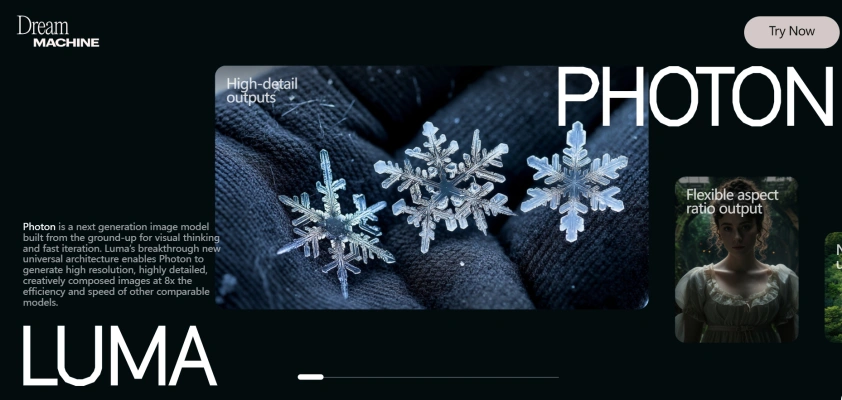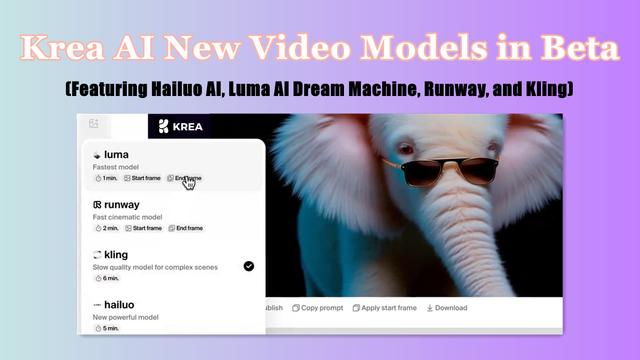About Luma AI
Luma AI is at the forefront of the AI-driven 3D modeling industry, offering a suite of tools that transform text descriptions and video inputs into high-quality 3D models. With its cutting-edge technology, Luma AI enables users to generate physically accurate and consistent 3D assets quickly and efficiently, making it a game-changer for various industries including gaming, e-commerce, and visual effects.
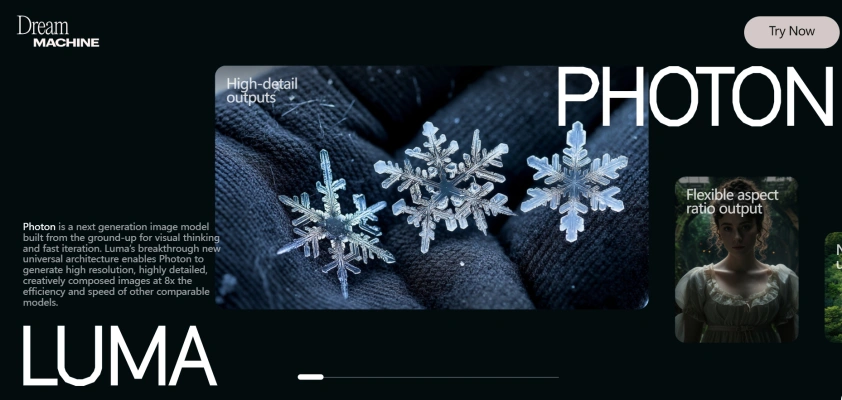
Potential Use Cases of Luma AI
Game Development: Create detailed and realistic 3D assets and environments for video games, enhancing the gaming experience with photorealistic visuals.
E-commerce and AR: Generate lifelike 3D models of products for online stores, improving customer engagement through augmented reality experiences.
Visual Effects: Integrate photorealistic 3D models into VFX workflows, reducing the time and cost of traditional 3D modeling processes.
Architectural Visualization: Quickly produce 3D models of architectural designs for presentations and client reviews.
Education and Training: Develop interactive 3D models for educational purposes, providing hands-on learning experiences.
Art and Design: Experiment with new forms of digital art by transforming textual descriptions into visual masterpieces.
How to Access Luma AI
Step 1. Navigate to the Luma AI website by searching for "Luma AI" and clicking on the official link.
Step 2. Click on the "Sign Up" or "Login" button in the top right corner of the homepage.
Step 3. Follow the prompts to create an account or log in if you already have one.
How to Use Luma AI
Imagine Feature:
- Select the "Imagine" option on the Luma AI dashboard.
- Enter a textual description of the object you want to create.
- Click "Create" to generate variations of the object.
- Refine your creation by selecting different variations or enhancing the resolution.
Capture Feature:
- Choose the "Capture" option to create 3D models from videos.
- Upload a video of the object from all angles, including top and bottom views.
- Receive your 3D model after processing.
Tips for Using Luma AI
- Ensure your video captures all sides of the object for the best 3D model results.
- Use clear and descriptive text when generating 3D models from textual inputs.
- Experiment with different variations to find the best representation of your idea.
- Save and organize your creations in the "Creations" tab for easy access and management.