Einführung in Lookie AI
Was ist Lookie AI?
Lookie AI ist ein innovatives Tool, das entwickelt wurde, um die Art und Weise zu verbessern, wie Benutzer Informationen auf YouTube konsumieren. Durch den Einsatz fortschrittlicher künstlicher Intelligenz verwandelt Lookie lange Videos in prägnante Zusammenfassungen und ermöglicht es Benutzern, Kernpunkte in Sekundenschnelle zu erfassen. Dies ist besonders vorteilhaft für diejenigen, die schnell Wissen aufnehmen möchten, ohne übermäßig viel Zeit mit dem Ansehen von Videos in voller Länge zu verbringen.
Mit einer einfachen Sharing-Funktion ermöglicht Lookie eine nahtlose Erfahrung und ermöglicht es Benutzern, ihre YouTube-Ansicht in einen persönlichen Wissens-Hub zu verwandeln. Die Anwendung unterstützt über 200 Sprachen und macht sie einem globalen Publikum zugänglich. Benutzer können wichtige Momente hervorheben und mit einem KI-gesteuerten Chat für tiefere Einblicke interagieren, was ihren Lernprozess effektiv rationalisiert.
Ob Sie Student, Unternehmer oder Gelegenheitslerner sind, Lookie AI verspricht, YouTube zu einer intelligenteren und effizienteren Plattform für den Wissenserwerb zu machen. Sein intuitives Design und leistungsstarke Zusammenfassungsfähigkeiten machen es zu einem Game-Changer für jeden, der seine Lernerfahrung auf YouTube optimieren möchte.
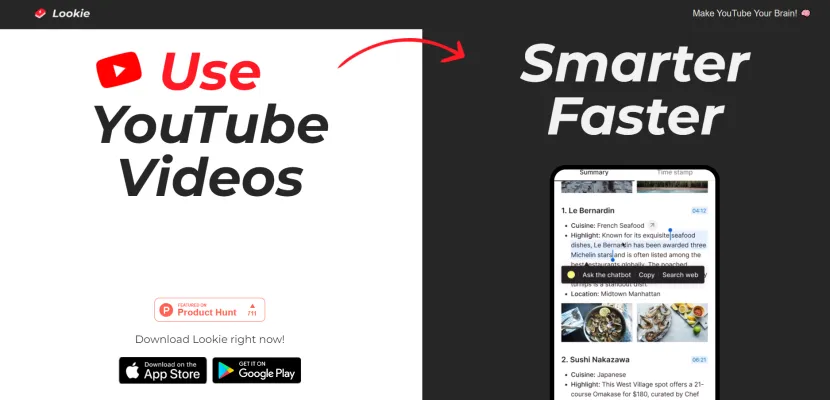
Anwendungsfälle von Lookie AI
Hier sind einige überzeugende Anwendungsfälle für Lookie AI, das innovative YouTube-Zusammenfassungstool:
- Reiserecherche Reisende können schnell wichtige Informationen aus langen Reise-Vlogs und -Führern extrahieren. Anstatt stundenlang Inhalte anzusehen, bietet Lookie AI prägnante Zusammenfassungen, die die Top-Attraktionen, lokale Tipps und empfohlene Reiserouten hervorheben. Dies ermöglicht eine effizientere Reiseplanung und die Entdeckung versteckter Schätze.
- Bildungsunterstützung Studenten können Lookie AI nutzen, um Lehrvideos, Vorlesungen und Tutorials auf YouTube zusammenzufassen. Das Tool extrahiert Kernkonzepte und Hauptpunkte und macht es einfacher, Informationen zu überprüfen und zu behalten. Die Hervorhebungsfunktion ermöglicht es, wichtige Abschnitte für spätere Referenz während der Lernsitzungen zu speichern.
- Berufliche Weiterentwicklung Beschäftigte Fachleute können Lookie AI nutzen, um über Branchentrends und Erkenntnisse auf dem Laufenden zu bleiben, ohne stundenlang Videos anzusehen. Die KI fasst die wichtigsten Erkenntnisse aus Vorträgen, Interviews und Präsentationen zusammen und ermöglicht eine schnelle Wissensaufnahme während begrenzter Freizeit.
- Recherche für Content-Erstellung YouTuber und Content-Ersteller können Themen effizient recherchieren, indem sie mehrere Videos zu einem Thema zusammenfassen. Dies bietet einen umfassenden Überblick über bestehende Inhalte und hilft Erstellern, einzigartige Blickwinkel zu identifizieren und Wissenslücken in ihren eigenen Produktionen zu füllen.
- Zusammenfassungen von Nachrichten und aktuellen Ereignissen Lookie AI kann lange Nachrichtenberichte und Analysevideos in prägnante Zusammenfassungen destillieren. Dies ermöglicht es Benutzern, über komplexe Themen und globale Ereignisse informiert zu bleiben, ohne umfangreiche Zeit für das Ansehen vollständiger Sendungen oder Diskussionen aufzuwenden.
Wie man auf Lookie AI zugreift
Der Zugriff auf Lookie AI ist ein unkomplizierter Prozess, der Ihre YouTube-Erfahrung transformieren wird. Befolgen Sie diese einfachen Schritte, um loszulegen:
Schritt 1: App herunterladen
- Erklärung: Lookie AI ist sowohl auf iOS- als auch auf Android-Plattformen verfügbar. Besuchen Sie den App Store oder den Google Play Store, um die App herunterzuladen. Suchen Sie einfach nach "Lookie AI" und klicken Sie auf den Download-Button.
Schritt 2: Konto erstellen
- Erklärung: Nach dem Herunterladen der App müssen Sie ein Konto erstellen. Öffnen Sie die App und folgen Sie den Anweisungen auf dem Bildschirm, um sich anzumelden. Dies beinhaltet typischerweise die Eingabe Ihrer E-Mail-Adresse und die Erstellung eines Passworts, um sicherzustellen, dass Ihre Daten sicher sind.
Schritt 3: YouTube-Konto verknüpfen
- Erklärung: Um Lookie AI effektiv zu nutzen, verknüpfen Sie Ihr YouTube-Konto. Dies ermöglicht der App den Zugriff auf Videos, die Sie zusammenfassen möchten. Suchen Sie in den App-Einstellungen nach der Option, Ihr YouTube-Konto zu verbinden.
Schritt 4: Videos mit Lookie teilen
- Erklärung: Sobald Ihr Konto eingerichtet ist, navigieren Sie zu einem beliebigen YouTube-Video. Tippen Sie auf das Teilen-Symbol und wählen Sie Lookie AI aus der Liste der Teiloptionen. Die App wird dann eine prägnante Zusammenfassung des Videos für Sie generieren.
Schritt 5: Funktionen erkunden
- Erklärung: Nutzen Sie Lookies Funktionen, um Schlüsselpunkte hervorzuheben, Fragen zum Inhalt zu stellen und Ihre gespeicherten Zusammenfassungen zu verwalten. Die App bietet eine benutzerfreundliche Oberfläche, die Ihnen hilft, das Beste aus Ihrer Lernerfahrung zu machen.
Indem Sie diese Schritte befolgen, können Sie einfach auf Lookie AI zugreifen und es nutzen, um Ihren Wissenserwerb aus YouTube-Videos zu verbessern.
Wie man Lookie AI verwendet
Schritt 1: App herunterladen
Erklärung: Lookie AI ist sowohl im Apple App Store als auch im Google Play Store verfügbar. Suchen Sie nach "Lookie AI" und laden Sie die App auf Ihr Gerät herunter.
Schritt 2: YouTube-Video teilen
Erklärung: Öffnen Sie die YouTube-App oder -Website und finden Sie ein Video, das Sie zusammenfassen möchten. Tippen Sie auf den Teilen-Button und wählen Sie Lookie AI aus der Liste der Teiloptionen. Dies sendet das Video sofort zur Verarbeitung an Lookie.
Schritt 3: Sofortige Zusammenfassungen erhalten
Erklärung: Sobald das Video geteilt wurde, generiert Lookie AI eine prägnante Zusammenfassung des Videoinhalts. Sie erhalten in Sekundenschnelle die wichtigsten Punkte, sodass Sie die Hauptideen erfassen können, ohne das gesamte Video anzusehen.
Schritt 4: Wichtige Momente hervorheben
Erklärung: Verwenden Sie die Hervorhebungsfunktion, um bedeutende Abschnitte des Videos zu markieren. Dies ermöglicht es Ihnen, später leicht auf wichtige Informationen zurückzugreifen und Ihre Notizen effizient zu organisieren.
Schritt 5: Mit dem KI-Chatbot interagieren
Erklärung: Wenn Sie weitere Fragen zum Inhalt haben, nutzen Sie Lookies KI-Chatbot, um spezifische Fragen zum Video zu stellen. Der Chatbot ist darauf ausgelegt, Antworten basierend auf dem Kontext des Videos zu geben.
Schritt 6: Mehrsprachige Unterstützung erkunden
Erklärung: Lookie AI unterstützt über 200 Sprachen. Sie können Videos in verschiedenen Sprachen zusammenfassen, was es zu einem vielseitigen Tool für globale Benutzer macht.
Indem Sie diese Schritte befolgen, können Sie Ihre Lernerfahrung mit Lookie AI maximieren und das Beste aus Ihren YouTube-Inhalten herausholen!
Wie man ein Konto bei Lookie AI erstellt
Die Erstellung eines Kontos bei Lookie AI ist ein unkomplizierter Prozess, der es Ihnen ermöglicht, Ihre YouTube-Erfahrung zu verbessern. Befolgen Sie diese einfachen Schritte:
- Besuchen Sie die Lookie AI Website oder App Öffnen Sie Ihren Webbrowser und gehen Sie zu www.lookie.so oder laden Sie die Lookie AI App aus dem App Store oder Google Play Store herunter. Dies ist die offizielle Plattform, auf der Sie auf die Funktionen von Lookie AI zugreifen können.
- Klicken Sie auf den Anmelde-Button Suchen Sie auf der Startseite nach dem "Anmelden"-Button. Dieser befindet sich typischerweise in der oberen rechten Ecke der Website oder im Hauptmenü der App. Ein Klick darauf leitet Sie zur Registrierungsseite weiter.
- Geben Sie Ihre Informationen ein Füllen Sie die erforderlichen Details aus, wie Ihre E-Mail-Adresse, Benutzername und Passwort. Achten Sie darauf, ein starkes Passwort für Sicherheitszwecke zu wählen. Wenn Sie dazu aufgefordert werden, müssen Sie möglicherweise zusätzliche Informationen wie Ihren Namen oder Präferenzen angeben.
- Verifizieren Sie Ihre E-Mail Nachdem Sie Ihre Informationen eingereicht haben, überprüfen Sie Ihre E-Mail auf eine Verifizierungsnachricht von Lookie AI. Klicken Sie auf den in der E-Mail bereitgestellten Verifizierungslink, um Ihr Konto zu bestätigen.
- Melden Sie sich bei Ihrem Konto an Sobald Ihre E-Mail verifiziert ist, kehren Sie zur Lookie AI Website oder App zurück und klicken Sie auf den "Anmelden"-Button. Geben Sie Ihre Anmeldedaten (E-Mail und Passwort) ein, um auf Ihr Konto zuzugreifen.
- Erkunden Sie die Funktionen von Lookie AI Nehmen Sie sich nach dem Anmelden einen Moment Zeit, um die Funktionen von Lookie AI zu erkunden, wie das Zusammenfassen von YouTube-Videos und die effiziente Organisation Ihres Wissens.
Indem Sie diese Schritte befolgen, können Sie Ihr Lookie AI-Konto erstellen und beginnen, Ihre YouTube-Seherfahrung zu transformieren!
Tipps zur effektiven Nutzung von Lookie AI
Lookie AI ist ein innovatives Tool, das entwickelt wurde, um Ihre YouTube-Lernerfahrung zu verbessern, indem es Videos in prägnante Erkenntnisse zusammenfasst. Hier sind einige Tipps, um das Beste aus Lookie AI herauszuholen:
- Nutzen Sie die Zusammenfassungsfunktion: Verwenden Sie Lookie AI, um lange Videos zusammenzufassen. Dies ermöglicht es Ihnen, Kernpunkte schnell zu erfassen, Zeit zu sparen und die Informationsaufnahme zu verbessern.
- Heben Sie wichtige Abschnitte hervor: Nutzen Sie das Hervorhebungstool, um entscheidende Teile des Videos zu markieren. Dies hilft Ihnen, später leicht auf wichtige Inhalte zurückzugreifen, ohne das gesamte Video durchsuchen zu müssen.
- Organisieren Sie Wissen: Erstellen Sie ein strukturiertes System, um Ihre gespeicherten Hervorhebungen und Zusammenfassungen zu organisieren. Dies kann besonders nützlich für Studenten oder Fachleute sein, die regelmäßig auf Informationen zurückgreifen müssen.
- Erkunden Sie die mehrsprachige Unterstützung: Mit Unterstützung für 200 Sprachen können Sie auf Inhalte in Ihrer bevorzugten Sprache zugreifen. Diese Funktion erweitert Ihre Lernmöglichkeiten, indem sie Ihnen erlaubt, globale Inhalte zu konsumieren.
- Nutzen Sie die Chat-Funktionalität: Interagieren Sie mit der KI, um Konzepte zu klären oder verwandte Themen zu erkunden. Diese interaktive Funktion kann Ihr Verständnis vertiefen und Ihre Lernerfahrung verbessern.
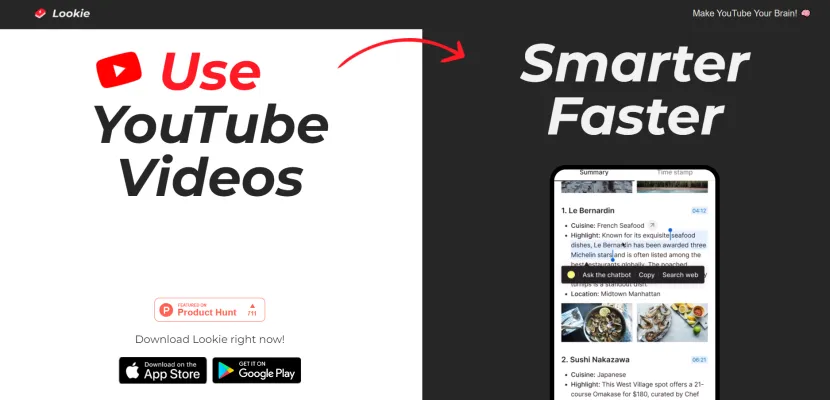
Indem Sie diese Tipps befolgen, können Sie Ihre Produktivität und Wissensaufnahme mit Lookie AI maximieren.




