Introduction to Folderr
In the rapidly evolving landscape of artificial intelligence, Folderr emerges as a game-changing platform that revolutionizes how we interact with data and automate complex tasks. This cutting-edge AI solution offers a unique blend of advanced features, making it an indispensable tool for businesses, developers, and individuals alike. By harnessing the power of generative AI and seamless integrations, Folderr stands at the forefront of the AI revolution, promising to transform the way we work and innovate.
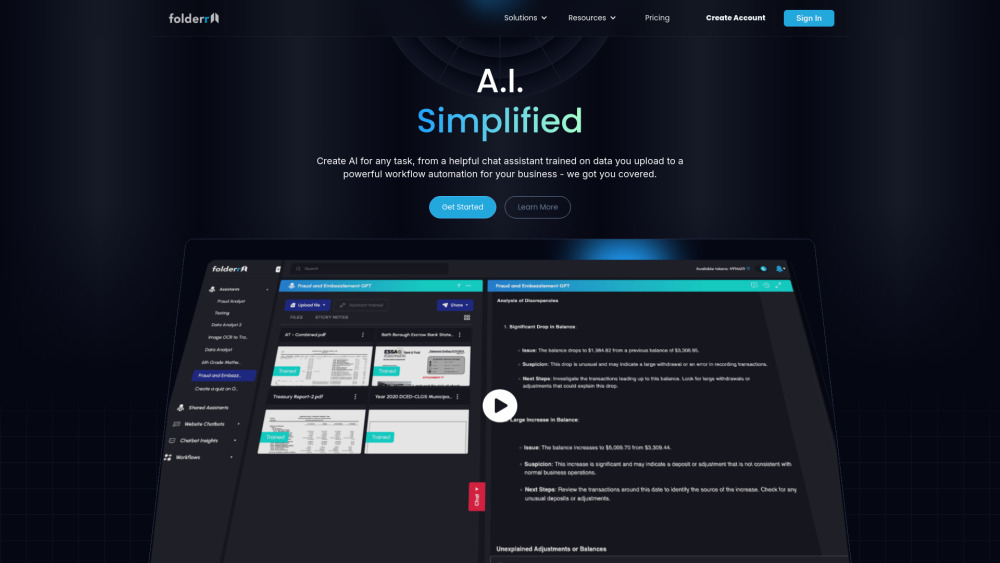
What is Folderr?
Folderr is a cutting-edge AI platform designed to transform the way users interact with data and automate complex tasks. By enabling the upload of an unlimited number of files, Folderr turns your documents into a powerful AI assistant capable of processing and understanding a wide range of data formats, from intricate spreadsheets to extensive PDFs. The platform's generative AI chat combines all the necessary tools to overcome the limitations of traditional AI solutions, allowing users to create images, solve complex math problems, search the web, and more, all through a simple chat interface.
Folderr's advanced integrations connect your AI to over 100 third-party applications and large language models, ensuring exceptional accuracy and reliability. Whether you're a small business owner, a developer, or an educator, Folderr offers the best AI tools at a lower cost, streamlining operations and enhancing productivity. With its drag-and-drop workflow automation and AI-powered chatbots, Folderr is a versatile solution for both personal and enterprise applications.
Use Cases of Folderr
Folderr is a versatile AI platform that offers a wide range of applications for both personal and professional use. Here are some of the key use cases:
- Advanced Document Chat: Explanation: Folderr allows users to upload an unlimited number of files, transforming them into a powerful AI assistant. This feature is particularly useful for handling complex documents, such as legal briefs, technical manuals, and extensive PDFs. The AI can process and understand these documents, providing quick and accurate answers to queries. This is invaluable in fields like law, finance, and academia, where access to detailed and specific information is crucial.
- Generative AI Chat: Explanation: The generative AI chat feature combines multiple tools to enhance the capabilities of traditional AI solutions. Users can create images, solve complex math problems, search the web, and more, all through a simple chat interface. This is particularly useful for creative professionals, educators, and anyone needing a versatile AI assistant.
- AI-Powered Chatbots for Websites: Explanation: Folderr enables the creation, training, and deployment of AI-powered chatbots on websites in just a few minutes. These chatbots not only capture leads but also provide real-time support, enhancing the user experience. This is ideal for businesses looking to improve customer engagement and support without the need for extensive technical expertise.
- Workflow Automations: Explanation: Folderr's drag-and-drop workflow automation tool allows users to create complex workflows easily. This feature is particularly beneficial for businesses that need to streamline operations and automate repetitive tasks. It connects AI assistants with various tools and integrations, ensuring flexible and resilient workflow automation.
- Data Analysis and Insights: Explanation: Folderr can analyze large datasets, such as financial records or customer data, and provide actionable insights. This is particularly useful for data analysts and financial professionals who need to extract meaningful information from large volumes of data quickly and efficiently.
- Integration with Multiple LLMs: Explanation: Folderr supports integration with multiple large language models (LLMs) and third-party applications, providing users with a comprehensive AI toolset. This is especially useful for developers and businesses that require access to various AI models and tools in a single platform, reducing the need for multiple subscriptions and streamlining workflows.
How to Access Folderr
Folderr is a powerful AI platform that enables users to create, train, and deploy advanced AI assistants. Here's a step-by-step guide to help you get started with Folderr:
- Visit the Folderr Website: Open your web browser and navigate to Folderr.com. This is the official website where you can access all of Folderr's features and services.
- Sign Up for an Account: Click on the "Sign Up" button located in the top-right corner of the homepage. You can sign up using your email address or by connecting with Google or other social media accounts. Follow the on-screen instructions to complete the sign-up process. This typically involves creating a username and password, and verifying your email address.
- Explore the Dashboard: Once you've signed up and logged in, you will be directed to the Folderr dashboard. The dashboard provides an overview of your AI assistants, integrations, and various tools. Take a moment to familiarize yourself with the layout and available features.
- Create Your First AI Assistant: Click on the "Create Assistant" button to start building your AI. Choose a name for your assistant and select the type of data you want to use (e.g., documents, spreadsheets, web content). Follow the prompts to upload your data. You can upload files from your computer, phone, Google Drive, Dropbox, FTP, or even scrape data from the web.
- Train Your AI Assistant: Once your data is uploaded, you can start training your AI assistant. Use the chat interface to interact with your assistant and provide it with specific tasks or questions. The more you interact, the better your AI will understand your needs and improve its responses.
- Integrate with Other Tools: Folderr supports over 100 integrations, including popular applications and large language models. Click on the "Integrations" tab to explore and connect your AI assistant with other tools. Follow the integration setup instructions to link your AI assistant with the desired applications.
- Deploy Your AI Assistant: Once your AI assistant is trained and integrated, you can deploy it to various platforms. For example, you can deploy an AI chatbot on your website to provide customer support. Use the drag-and-drop workflow builder to create advanced automations and deploy them quickly.
By following these steps, you can easily access and start using Folderr to create powerful AI solutions tailored to your needs.
How to Use Folderr: A Step-by-Step Guide
Folderr is a powerful AI platform that allows you to create, train, and deploy AI assistants with ease. Here's a step-by-step guide to get you started:
- Sign Up and Log In: Step: Visit the Folderr website (https://folderr.com/) and sign up for an account. Explanation: Creating an account is free, and it will give you access to all the features of Folderr.
- Upload Your Data: Step: Click on the "Upload" button and select the files you want to use. Explanation: You can upload files from your computer, phone, Google Drive, Dropbox, FTP, or even send an email with attachments. Supported formats include PDFs, spreadsheets, and more.
- Train Your AI: Step: Use the training interface to teach your AI assistant about your data. Explanation: This involves providing context, key points, and specific instructions to help the AI understand and respond accurately.
- Create an AI Chatbot: Step: Navigate to the "AI Chatbots" section and create a new chatbot. Explanation: Customize your chatbot's appearance, responses, and integrations. You can also set up the chatbot to analyze conversations and provide insights.
- Integrate with Third-Party Apps: Step: Connect your AI assistant to various third-party applications. Explanation: Folderr supports over 100 integrations, including LLMs, calculators, image generation, web scraping, and more. This enhances the capabilities of your AI assistant.
- Set Up Automations: Step: Use the drag-and-drop interface to create workflows. Explanation: Automate complex tasks by connecting different tools and actions. This can help streamline your operations and improve efficiency.
- Deploy Your AI: Step: Deploy your AI assistant to your website or other platforms. Explanation: Once your AI is trained and integrated, you can deploy it to your website, social media, or other digital channels to assist users and gather data.
By following these steps, you can harness the full power of Folderr to create advanced AI solutions tailored to your needs.
How to Create an Account on Folderr
Folderr is a powerful platform that enables users to create and customize their own AI assistants. If you're new to Folderr, follow these simple steps to create your account and start leveraging its advanced AI capabilities.
Step 1: Visit the Folderr Website
- Open your web browser and navigate to the Folderr website.
- Click on "Sign Up" in the top right corner of the homepage. This will take you to the sign-up page.
Step 2: Choose Your Sign-Up Method
- Select your preferred sign-up method. Folderr offers several options, including signing up with your email, Google, or GitHub.
Step 3: Complete the Sign-Up Form
- Fill in the required information if you chose the email sign-up method. This typically includes your name, email address, and a password.
- Verify your email by clicking on the verification link sent to your email address. This step ensures that your account is secure and helps prevent unauthorized access.
Step 4: Set Up Your Profile
- Create your profile by adding a profile picture, your name, and a brief bio. This helps personalize your experience and makes it easier to collaborate with others.
- Explore the dashboard to familiarize yourself with the various features and tools available on Folderr.
Step 5: Start Using Folderr
- Upload your first document to start building your AI assistant. You can upload files from your computer, phone, Google Drive, Dropbox, FTP, or even send an email with attachments.
- Interact with your AI assistant through the chat interface. Ask questions, create images, solve math problems, and more.
By following these steps, you'll be well on your way to creating a powerful AI assistant with Folderr. Whether you're a business owner, developer, or educator, Folderr offers a wide range of tools to enhance your productivity and streamline your workflows.
Tips for Using Folderr Efficiently
Folderr is a powerful tool that transforms your documents and data into a versatile AI assistant. Here are some tips to help you use Folderr more efficiently:
- Organize Your Files Before Uploading: Ensure your files are well-organized and named consistently before uploading. This makes it easier for the AI to process and retrieve information accurately.
- Leverage Advanced Integrations: Connect Folderr to a variety of applications, such as Google Drive, Dropbox, and FTP servers, to streamline data ingestion and management. This ensures your AI assistant has access to all necessary data.
- Use Generative Chat Tools: Experiment with Folderr's generative chat tools to create images, solve complex problems, and search the web. These features can significantly enhance your productivity and creativity.
- Customize Your AI Assistant: Tailor your AI assistant's responses and capabilities by training it with specific data and customizing its settings. This ensures the AI is aligned with your unique needs and workflows.
- Create Automated Workflows: Utilize Folderr's drag-and-drop interface to build complex automations. This can help you automate repetitive tasks, saving you time and reducing errors.
- Deploy AI Chatbots on Your Website: Easily create and deploy AI chatbots to enhance user engagement and support. Folderr's chatbots can capture leads, analyze conversations, and provide real-time assistance.
- Regularly Update and Maintain: Keep your AI assistant up-to-date with the latest data and integrations. Regular maintenance ensures optimal performance and accuracy.
By following these tips, you can maximize the potential of Folderr and transform the way you manage and interact with your data.



