Introduction to Faceless
"Faceless" refers to a growing trend in content creation, particularly on platforms like YouTube, where creators produce videos without showing their faces or revealing their identities. This format allows individuals to focus on delivering valuable content—be it tutorials, reviews, animations, or educational material—without the pressure of being in front of the camera.
Faceless videos often rely on voiceovers, stock footage, animations, and engaging visuals to convey messages, making them accessible to a broader audience. This anonymity can help creators maintain privacy, reduce anxiety associated with camera presence, and foster a sense of intrigue among viewers.
Popular genres for faceless content include explainer videos, cooking demonstrations, and gaming walkthroughs. As technology advances, tools like AI-driven video generators are making it easier for creators to produce high-quality faceless videos efficiently, further fueling the popularity of this content style. Ultimately, the faceless approach emphasizes creativity and storytelling over personal branding, allowing diverse voices to be heard in the digital space.
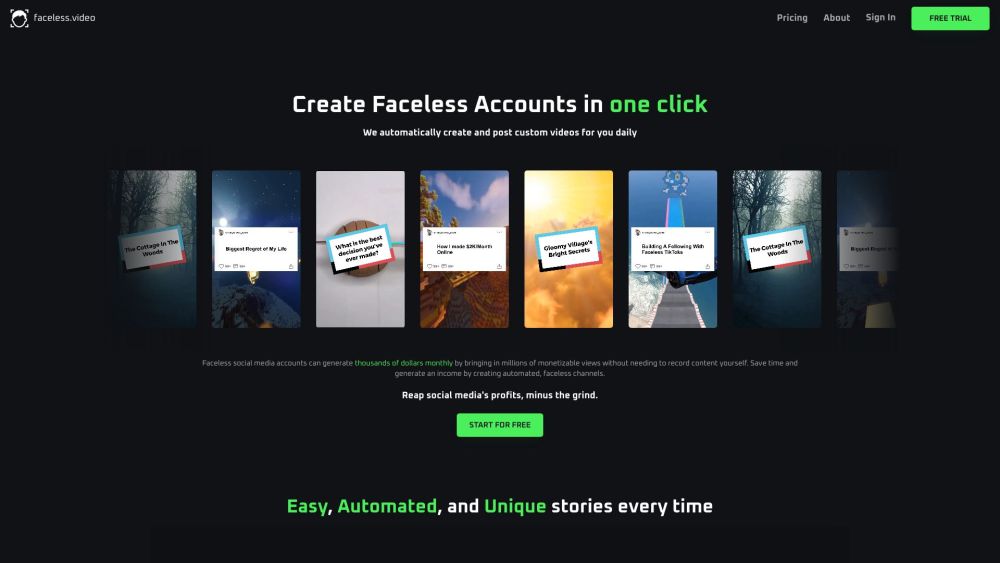
Use Cases of Faceless
Faceless AI video generation technology has a wide range of applications across various industries and content types. Here are some key use cases:
- Automated YouTube Content Creation Faceless allows creators to rapidly produce YouTube videos without appearing on camera. The AI can generate scripts, visuals, and voiceovers to create full videos on any topic. This enables scaling content production and building faceless channels.
- Educational Videos and TutorialsInstructors and teachers can use Faceless to create educational content and how-to tutorials without filming themselves. The AI can illustrate concepts visually while providing clear explanations via generated voiceover.
- Product Demonstrations Businesses can leverage Faceless to create product demos and explainer videos showcasing their offerings. The AI can highlight features and benefits without requiring on-camera talent or complex video production.
- Social Media Marketing Marketers can use Faceless to produce engaging short-form video content for platforms like TikTok and Instagram Reels. The AI enables rapid iteration and testing of different video styles and messaging.
- Internal Corporate Communications Companies can utilize Faceless to create training videos, announcements, and other internal communications efficiently without relying on in-house video production teams.
By automating the video creation process, Faceless enables faster and more scalable content production across these use cases and more. The technology lowers the barrier to entry for video content while maintaining quality.
How to Access Faceless Work
To access Faceless.video and start creating AI-generated faceless videos, follow these steps:
- Visit the Website: Go to Faceless.video, the main hub for all services offered by the platform.
- Sign Up for an Account: Click on the "Sign Up" button on the homepage and fill in the required details such as your email and password.
- Choose a Free Trial or Subscription: After signing up, select a plan. You can start with the free trial to explore the features before committing to a subscription.
- Create Your First Video: Navigate to the video creation section, input your text prompts, select visuals, and customize your video.
- Publish and Share: After creating your video, review it for any edits. Once satisfied, you can publish it directly to your social media accounts or download it for later use.
How to Use Faceless
To use Faceless.video for automated video creation, follow these steps:
- Sign Up for an Account: Create a free account on Faceless.video to access all features.
- Create Your Video Content: Input your desired content by typing a script or selecting from pre-written templates.
- Choose Visuals and Media: Select visuals from the platform's vast library of stock media to complement your script.
- Add Voiceover: Utilize the AI voiceover feature to generate a natural-sounding voice that narrates your script.
- Edit and Finalize Your Video: Use the editing tools to add transitions, effects, and background music.
- Publish and Share: Export the video in high quality and share it on platforms like TikTok or YouTube.
How to Create an Account on Faceless
To create an account on Faceless, follow these steps:
- Visit the Faceless Website: Go to faceless.video.
- Click on "Sign Up": Look for the "Sign Up" button, usually located at the top right corner.
- Fill Out the Registration Form: Enter your details, such as email address and password.
- Agree to Terms and Conditions: Read and agree to Faceless's terms and conditions.
- Confirm Your Email: Check your email inbox for a confirmation email and click the provided link.
- Log In to Your Account: Return to the Faceless website and log in using your registered email and password.
Tips for Using Faceless
To create engaging faceless content, consider the following tips:
- Focus on Quality Audio: Invest in a good microphone and ensure clear sound quality.
- Utilize Visuals and Animations: Use engaging visuals to maintain viewer interest and enhance understanding.
- Maintain a Consistent Style: Develop a cohesive visual style and branding across your videos.
- Engage with Captions and Subtitles: Add captions to make your content more accessible and engaging.
- Experiment with Formats: Try different video styles to see what resonates most with your audience.
By following these guidelines and tips, you can effectively leverage Faceless to create impactful, engaging content without showing your face. This innovative approach to content creation opens up new possibilities for creators and businesses alike, allowing for efficient, scalable video production while maintaining quality and audience engagement.





