What is Beacons?
Beacons.ai is an innovative link aggregation tool designed primarily for content creators and social media influencers. It allows users to compile multiple links into a single, customizable landing page that can be shared through social media bios. This "link in bio" feature is essential in an era where platforms like Instagram and TikTok limit the number of clickable links in profiles.
Powered by artificial intelligence, Beacons offers users intuitive tools to enhance their online presence. It enables the embedding of multimedia content, such as videos and music, and provides analytics to track engagement and performance. Users can monetize their content through digital storefronts and various integration options, making it a comprehensive platform for managing online identities.
Beacons offers both free and paid plans, catering to different needs, from simple link aggregation to full-fledged e-commerce solutions. Its user-friendly interface and robust features make it an attractive choice for individuals looking to optimize their digital marketing efforts and build a cohesive online brand.
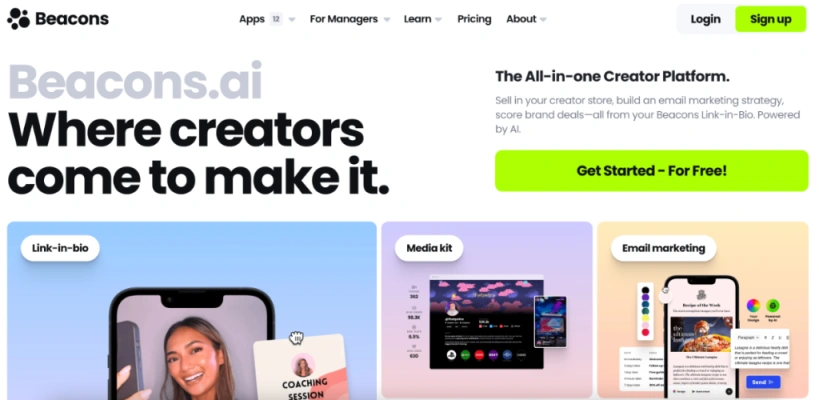
Use Cases of Beacons
Here are some key use cases for Beacons, based on the information provided:
- Content Creator Engagement: Beacons allows content creators like influencers, musicians, and athletes to connect with their audience in interactive ways. Creators can offer personalized video responses to fan questions, strengthening relationships and boosting engagement.
- Event Management: Event organizers use Beacons to streamline operations and enhance attendee experiences. The platform can provide event information, schedules, maps, and real-time updates to guide attendees and keep them informed.
- Transportation Updates: In airports and other transit hubs, Beacons delivers real-time information to passengers about flight changes, delays, gate locations, and other important updates. This helps travelers stay informed and plan more effectively.
- Hospitality Services: Hotels, restaurants and other hospitality businesses use Beacons to offer personalized experiences to guests. The platform can send relevant information about the venue, menus, special offers, and loyalty programs directly to visitors' devices.
- Personalized Video Shoutouts: Beacons enables users to request and receive custom video messages from celebrities, influencers and other personalities. This creates memorable, personalized interactions between fans and their favorite public figures.
By leveraging location-based technology and mobile connectivity, Beacons provides versatile solutions for enhancing customer experiences and engagement across multiple industries.
How to Access Beacons
Accessing Beacons is a straightforward process that enables you to utilize its features for creating a custom link in bio and managing your online presence effectively. Follow these steps to get started:
Step 1: Visit the Beacons Website
Go to beacons.ai using your preferred web browser. This is the official site where you can access all features and information about Beacons.
Step 2: Create an Account
Click on the "Sign Up" button, usually found at the top right corner of the homepage. You will need to provide your email address and create a password. This account will allow you to manage your links and access analytics.
Step 3: Choose Your Plan
After creating your account, you will be prompted to choose a plan. Beacons offers a free plan with basic features and a paid Entrepreneur Plan that unlocks additional functionalities. Select the plan that suits your needs.
Step 4: Customize Your Profile
Once logged in, navigate to your account settings to start customizing your profile. You can add links, choose themes, and upload media to create a visually appealing landing page.
Step 5: Share Your Link
After setting up your profile, Beacons will provide you with a unique link. Copy this link and add it to your social media bios, allowing followers to access all your important links in one place.
By following these steps, you can easily access and start using Beacons to enhance your online presence.
How to Use Beacons
Step 1: Sign Up for an Account
- Visit the Beacons.ai website and click on the sign-up button. You can register using your preferred social media account, such as Instagram, Twitter, YouTube, or Twitch. Make sure your email is connected for easy access.
Step 2: Create Your Profile
- After signing up, log in to your account and navigate to the profile settings. Customize your profile by adding a profile picture, bio, and other relevant information that reflects your personal brand.
Step 3: Add Links and Social Media Handles
- In your profile settings, locate the "Links" section. Here, you can add essential links, such as affiliate links or personal content. Include your social media handles with recognizable icons to facilitate cross-platform engagement.
Step 4: Utilize Your Beacons Link
- Copy your unique Beacons link from your profile. Share this link across various platforms, such as social media, websites, or blog posts. This acts as a centralized hub for your audience to access all your content.
Step 5: Monitor Analytics
- Take advantage of Beacons.ai's analytics feature to track the performance of your links and understand audience engagement. Use this data to optimize your content strategy.
By following these steps, you can effectively harness the power of Beacons.ai to enhance your online presence and engage with your audience.
How to Create an Account on Beacons
Creating an account on Beacons is a straightforward process. Follow these steps to get started:
- Visit the Beacons Sign-Up Page: Navigate to the Beacons website (https://beacons.ai). Click on the "Sign Up" button prominently displayed on the homepage to begin the registration process.
- Choose Your Login Method: You'll be prompted to select a social platform to log in. Options include Instagram, Twitter, YouTube, or Twitch. Choose the platform you frequently use, as this can streamline the integration of your existing content.
- Complete Your Profile Information: After logging in, you'll need to fill out your profile details. This includes setting a username, which will be part of your Beacons URL, and adding any relevant information about yourself or your brand. Make sure to choose a username that reflects your identity.
- Explore Features: Once your account is created, take some time to explore the various features Beacons offers, such as creating a custom link in bio, building a media kit, and setting up an online store.
- Save Changes and Start: Using Beacons After configuring your profile and preferences, ensure you save all changes. You are now ready to utilize Beacons to grow your online presence and engage with your audience!
By following these steps, you can easily set up your Beacons account and begin leveraging its tools to enhance your creator journey.
Tips for Using Beacons.ai Effectively
Beacons.ai is a powerful platform designed for content creators to manage their online presence seamlessly. Here are some tips to maximize your experience:
- Customize Your Link in Bio: Take advantage of the customizable Link in Bio feature. Use headers, images, and multimedia elements to create an engaging landing page that reflects your brand's personality.
- Utilize Analytics: Connect Google Analytics to track link clicks and user engagement. This data will help you understand what content resonates with your audience and optimize your strategies accordingly.
- Leverage Email Marketing: Build your email list through Beacons.ai and use AI-generated emails to engage your subscribers. Regularly communicate with your audience to keep them informed about new content or products.
- Promote Your Products: Use the platform's e-commerce features to sell digital products directly to your fans. This can be an effective way to monetize your content without relying solely on sponsorships.
- Integrate Social Media: Ensure your Beacons.ai profile links to all your social media channels. This creates a cohesive online presence and makes it easier for fans to find and engage with your content across platforms.
By implementing these tips, you can enhance your use of Beacons.ai and build a stronger connection with your audience.




