Einführung in Aura
Aura ist eine innovative digitale Sicherheitsplattform, die entwickelt wurde, um Einzelpersonen und Familien vor Online-Bedrohungen wie Identitätsdiebstahl, Betrug und Cybermobbing zu schützen. Sie bietet eine umfassende Suite von Diensten, die Schutz vor Finanzbetrug, Überwachung von Identitätsdiebstahl und erweiterte Datenschutzkontrollen umfasst. Aura verwendet KI-gesteuerte Technologien, um persönliche Informationen gegen Milliarden von Datenpunkten zu überwachen und Echtzeit-Warnungen zu senden, wenn sensible Daten kompromittiert werden.
Zusätzlich bietet Aura Tools wie einen Passwort-Manager, Antiviren-Schutz und ein virtuelles privates Netzwerk (VPN), um die Online-Aktivitäten und sensiblen Informationen der Nutzer zu sichern. Mit Fokus auf Familiensicherheit enthält es auch Kindersicherungen zur Verwaltung der Online-Interaktionen und Bildschirmzeit von Kindern. Aura zeichnet sich durch sein Engagement für Datenschutz aus und stellt sicher, dass Benutzerinformationen mit banküblichen Sicherheitsprotokollen geschützt sind. Mit dem Versprechen einer risikofreien Testphase und einem engagierten Support-Team zielt Aura darauf ab, die digitale Sicherheit und den Seelenfrieden in einer zunehmend komplexen Online-Landschaft zu verbessern.
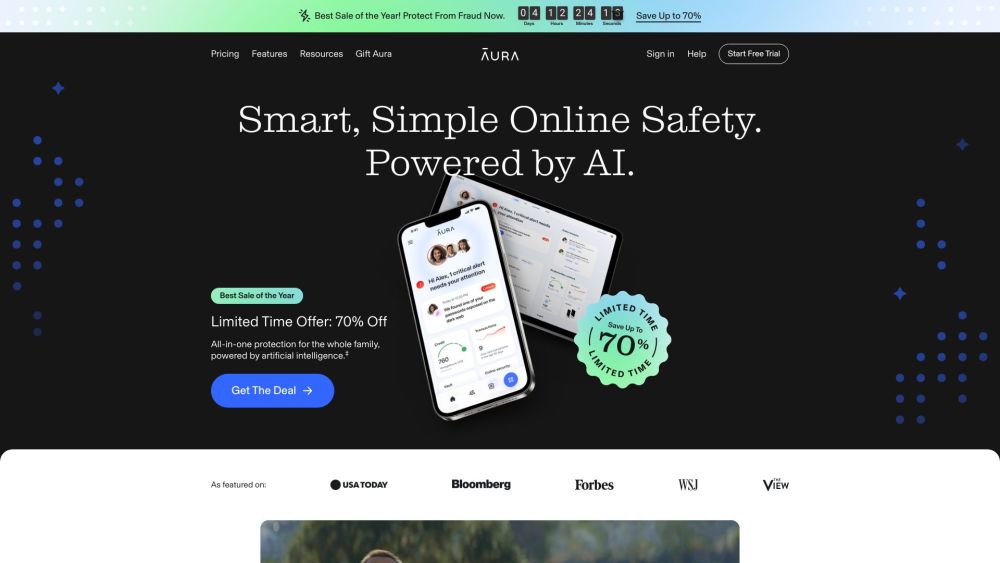
Anwendungsfälle von Aura
Auras Vielseitigkeit macht es zu einem essentiellen Werkzeug für verschiedene Aspekte des digitalen Lebens:
- Schutz vor Identitätsdiebstahl: Aura überwacht wachsam das Dark Web und öffentliche Datenbanken auf Anzeichen von Identitätsdiebstahl. Es benachrichtigt Benutzer umgehend, wenn ihre sensiblen Informationen, wie Sozialversicherungsnummern oder Finanzkonten, kompromittiert wurden, und ermöglicht so schnelles Handeln zur Verhinderung weiterer Schäden.
- Schutz vor Finanzbetrug: Durch die aufmerksame Überwachung von Kreditakten und Finanzkonten kann Aura verdächtige Aktivitäten wie unautorisierte neue Kreditanträge erkennen. Benutzer erhalten schnelle Warnungen und können sofort ihre Experian-Kreditakte sperren, um Betrug zu verhindern.
- Online-Datenschutz: Aura unternimmt proaktive Schritte, um persönliche Informationen der Benutzer von Datenmaklern und Personensuchmaschinen zu entfernen. Dies reduziert Spam und schafft eine Barriere gegen Betrüger, die versuchen, auf persönliche Daten zuzugreifen und diese zu missbrauchen.
- Sicheres Surfen für Familien: Mit robusten Kindersicherungen und sicheren Gaming-Funktionen ermöglicht Aura Eltern, Bildschirmzeitlimits zu setzen, unangemessene Inhalte zu blockieren und Warnungen über potentielles Cybermobbing oder Online-Raubtiere zu erhalten, die auf ihre Kinder abzielen.
- Geräte- und Netzwerksicherheit: Auras Antivirus- und VPN-Fähigkeiten bieten einen Schutz gegen Malware und verschlüsseln Internetverbindungen, um sichere Online-Aktivitäten wie Bankgeschäfte und Einkäufe zu gewährleisten, selbst bei der Nutzung öffentlicher WLAN-Netzwerke.
Wie man auf Aura zugreift
Der Einstieg bei Aura ist ein einfacher Prozess:
- Besuchen Sie aura.com, die offizielle Website.
- Klicken Sie auf den "Preise" Tab, um verfügbare Pläne zu überprüfen.
- Wählen Sie Ihren bevorzugten Plan und klicken Sie auf "Kostenlose Testversion starten".
- Erstellen Sie Ihr Konto, indem Sie die erforderlichen Informationen angeben.
- Laden Sie die Aura-App auf Ihr mobiles Gerät herunter.
- Melden Sie sich an und passen Sie Ihre Sicherheitseinstellungen an.
Wie man Aura benutzt
Um das Beste aus den Funktionen von Aura herauszuholen:
- Laden Sie die Aura-App aus dem App Store Ihres Geräts herunter und installieren Sie sie.
- Erstellen Sie ein Konto mit Ihrer E-Mail und einem sicheren Passwort.
- Richten Sie den Identitätsdiebstahlschutz ein, indem Sie Ihre persönlichen Informationen eingeben.
- Aktivieren Sie Finanzbetrugswarnungen, um Ihre Kreditaktivitäten zu überwachen.
- Nutzen Sie die VPN-Funktion, um Ihre Internetverbindung zu sichern, besonders in öffentlichen WLAN-Netzwerken.
- Erkunden Sie die Kindersicherungen, um die Online-Aktivitäten Ihrer Kinder zu verwalten.
- Überprüfen Sie regelmäßig Ihr Sicherheits-Dashboard für einen umfassenden Überblick über Ihren digitalen Sicherheitsstatus.
Wie man ein Konto bei Aura erstellt
Die Erstellung Ihres Aura-Kontos ist unkompliziert:
- Besuchen Sie aura.com.
- Klicken Sie auf "Loslegen" auf der Startseite.
- Wählen Sie Ihren bevorzugten Abonnementplan.
- Geben Sie Ihre persönlichen Informationen ein, einschließlich Name, E-Mail und ein starkes Passwort.
- Klicken Sie auf "Konto erstellen" und verifizieren Sie Ihre E-Mail, falls erforderlich.
- Richten Sie zusätzliche Sicherheitsfunktionen wie Zwei-Faktor-Authentifizierung für erhöhten Schutz ein.
Tipps zur Nutzung von Aura
Um Ihre Aura-Erfahrung zu maximieren:
- Aktualisieren Sie regelmäßig Ihre persönlichen Informationen, um eine genaue Überwachung zu gewährleisten.
- Aktivieren Sie alle relevanten Warnungen, um über potenzielle Bedrohungen informiert zu bleiben.
- Nutzen Sie die Passwort-Manager-Funktion, um starke, einzigartige Passwörter für alle Ihre Konten zu erstellen und zu speichern.
- Nutzen Sie das VPN, wann immer Sie öffentliche WLAN-Netzwerke verwenden.
- Klären Sie Ihre Familienmitglieder über Online-Sicherheit und die Nutzung der Aura-Funktionen auf.
- Überprüfen Sie regelmäßig Ihre Kreditberichte über Aura, um frühzeitig Unstimmigkeiten zu erkennen.
- Halten Sie die Aura-App aktuell, um sicherzustellen, dass Sie Zugang zu den neuesten Sicherheitsfunktionen haben.
- Nutzen Sie den Kundensupport, wenn Sie Fragen oder Bedenken bezüglich Ihrer digitalen Sicherheit haben.
Indem Sie diese Richtlinien befolgen und die umfassenden Funktionen von Aura voll ausnutzen, können Sie Ihre Online-Sicherheit erheblich verbessern und sich und Ihre Familie vor digitalen Bedrohungen schützen. Denken Sie daran, in der heutigen vernetzten Welt sind proaktive digitale Sicherheitsmaßnahmen nicht nur ein Luxus, sondern eine Notwendigkeit, und Aura bietet Ihnen die Werkzeuge, die Sie benötigen, um die digitale Landschaft mit Zuversicht und Seelenfrieden zu navigieren.




