What is Algolia?
Algolia is a powerful search-as-a-service platform designed to enhance the search capabilities of websites and applications. Established in 2012, Algolia offers a hosted search engine that provides real-time results, enabling users to find information quickly and efficiently from the first keystroke. Its robust API allows developers to seamlessly integrate Algolia's search functionalities into their projects, supporting various programming languages and frameworks.
The platform excels in delivering a fast and relevant search experience through customizable ranking algorithms, typo tolerance, and advanced features like faceting and filtering. Additionally, Algolia provides analytics tools to help businesses understand user behavior and optimize search performance.
With a focus on speed and relevance, Algolia serves over 17,000 customers globally, processing trillions of search queries annually. Companies like Medium and The Times leverage Algolia to improve their user engagement and satisfaction, making it a leading choice for businesses looking to implement effective search solutions.
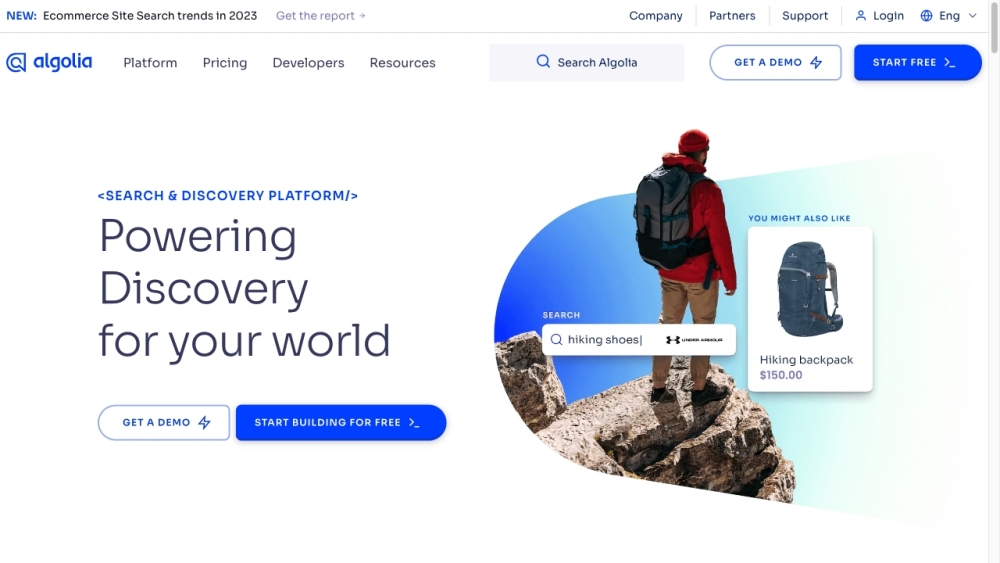
Use Cases of Algolia
Algolia is a versatile platform that enhances user experience across various applications. Here are some notable use cases:
- E-commerce Search: Algolia enables real-time, relevant search results for e-commerce sites, allowing customers to quickly find products. Its typo tolerance and synonym handling ensure users receive results even with misspellings, boosting conversion rates significantly.
- Content Discovery in Media: For media companies, Algolia facilitates efficient navigation through vast content libraries. It helps users discover articles, videos, and other media types by providing personalized search experiences based on user preferences and past interactions.
- Enterprise Search Solutions: Businesses can leverage Algolia for internal search functionalities, such as document retrieval and employee directories. The platform's ability to index vast amounts of data quickly allows teams to locate necessary information efficiently, enhancing productivity.
- Mobile App Search: In mobile applications, Algolia enhances search functionality, offering users instant search suggestions and results as they type. This intuitive experience keeps users engaged and improves retention rates.
- Voice Search Integration: Algolia supports voice search capabilities, enabling users to perform searches using natural language. This feature is particularly beneficial in smart home devices and applications, making information retrieval seamless and user-friendly.
These use cases illustrate Algolia's versatility and its ability to deliver fast, relevant search experiences across multiple industries.
How to Access Algolia
Accessing Algolia is a straightforward process. Follow these steps to get started with this powerful search engine:
- Create an Algolia Account Visit the Algolia Sign-Up Page. Fill in your details to create a free account. This will give you access to the Algolia dashboard and allow you to experiment with its features.
- Log in to Your Dashboard Once registered, go back to the Algolia Dashboard. Enter your credentials to log in. The dashboard is where you can manage your indices, configure search settings, and view analytics.
- Explore Quickstart Options After logging in, utilize the Quickstart Assistant for guided tours and instant demos. This feature helps you understand how to implement search functionalities quickly.
- Integrate Algolia with Your Application Review the Integration Guides for popular platforms such as Shopify, Magento, and more. These guides provide step-by-step instructions on how to incorporate Algolia into your existing projects.
Following these steps will allow you to effectively access and utilize Algolia for your search and discovery needs.
How to Use Algolia
Getting started with Algolia is straightforward. Follow these steps to implement an efficient search solution:
- Create an Account Explanation: Sign up for an Algolia account to access the dashboard, where you can manage your indices and settings.
- Index Your Data Explanation: Prepare your data in the proper format and upload it to Algolia. This can be done via the dashboard or using API clients available in various programming languages.
- Configure Your Indices Explanation: Set up searchable attributes, ranking criteria, and customize settings to tailor the search experience. This includes enabling typo tolerance and defining faceting options.
- Build Your Search UI Explanation: Utilize Algolia's InstantSearch libraries to create a user-friendly interface. These libraries provide pre-built components like search boxes, filters, and pagination options.
- Monitor Analytics Explanation: Use the analytics dashboard to track user interactions and search performance. This data helps refine your search settings and improve user experience.
By following these steps, you can leverage Algolia's powerful search capabilities to enhance your application's search functionality efficiently.
How to Create an Account on Algolia
Creating an account on Algolia is a straightforward process. Follow these steps to get started:
- Visit the Algolia Signup Page Go to the Algolia Signup Page. This is where you'll begin the registration process. Explanation: The signup page is your entry point to create a new account. Ensure that you are on the correct page to prevent any issues later.
- Fill Out the Registration Form Enter your email address, create a password, and provide any other required information. Explanation: Make sure to use a valid email address as you will need to verify it later. Choose a strong password to secure your account.
- Agree to Terms and Conditions Check the box to agree to Algolia's terms of service and privacy policy. Explanation: It's essential to review these documents to understand your rights and obligations as a user of the platform.
- Click on "Create Account" After filling out the form and agreeing to the terms, click the "Create Account" button. Explanation: This action submits your information and begins the account creation process.
- Verify Your Email Check your inbox for a verification email from Algolia. Click the link provided in the email to activate your account. Explanation: Email verification is a security measure to confirm that you own the email address used for registration.
- Log In to Your Account After verifying your email, return to the Algolia Login Page and enter your credentials to log in. Explanation: You can now access your Algolia dashboard and start exploring the features and tools available to you.
By following these simple steps, you'll have your Algolia account set up and ready to use in no time!
Tips for Using Algolia Efficiently
- Utilize the Quickstart Assistant: When starting with Algolia, take advantage of the Quickstart Assistant available in the dashboard. It guides you through setting up your first search experience, allowing you to get familiar with the platform quickly.
- Optimize Your Data Structure: Ensure your data is properly formatted for indexing. Use JSON to structure your records effectively, and consider creating nested attributes to enhance search capabilities. This will improve relevance and make results more meaningful to users.
- Leverage Analytics: Regularly check Algolia's analytics to understand user behavior. Insights such as popular search queries and "no results" phrases can inform necessary adjustments to your search configurations, helping refine the relevancy of results.
- Implement A/B Testing: Use A/B testing to compare different search configurations and monitor their impact on user engagement. This method allows you to make data-driven decisions to optimize the search experience.
- Explore InstantSearch Libraries: Take advantage of Algolia's InstantSearch libraries, which provide pre-built UI components for various frameworks. This can significantly reduce development time and improve the user interface of your search solutions.
By applying these tips, you can enhance your Algolia search implementation and provide a better experience for your users.




