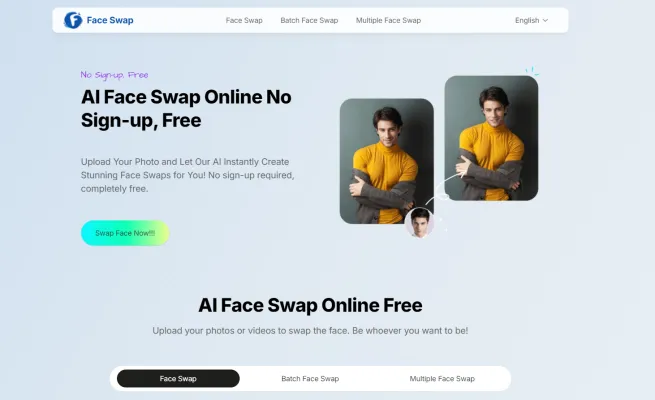Introduction to AI Face Swap Online
AI Face Swap Online is a cutting-edge technology that allows users to seamlessly replace one face in a photo or video with another using artificial intelligence. This innovative tool leverages sophisticated algorithms to analyze facial features, expressions, and movements, ensuring a natural and realistic swap. Whether you want to create humorous memes, transform into a celebrity, or experiment with different identities, AI Face Swap Online makes it effortless.
The process typically involves uploading the source image (the face you want to use) and the target image (where you want the face to be swapped). The AI then automatically detects and replaces the face, producing high-quality results in seconds. This technology is not only for entertainment but also has practical applications in film production, digital art, and even social media marketing.
With user-friendly interfaces and robust privacy protections, AI Face Swap Online offers a safe and enjoyable way to explore the creative possibilities of face swapping.
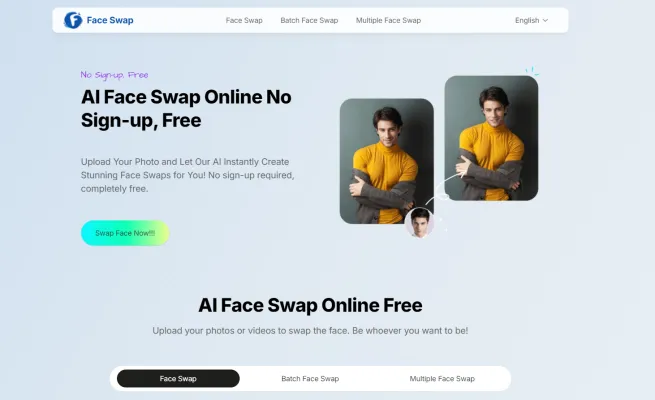
Use Cases of AI Face Swap Online
1. Entertainment and Social Media:
AI Face Swap is a fantastic tool for creating hilarious and engaging content on social media platforms. Users can swap faces with celebrities, fictional characters, or friends to create viral memes and videos. This not only entertains but also boosts engagement on social media profiles.
2. Cosplay and Role-Playing:
For cosplayers and role-players, AI Face Swap can enhance the authenticity of their costumes and performances. By swapping faces with characters from movies, games, or historical figures, enthusiasts can create more immersive and realistic representations of their favorite roles.
3. Personalized Marketing:
Businesses can leverage AI Face Swap to create personalized marketing campaigns. For instance, a company can swap the faces of its CEO or brand ambassadors with popular celebrities in promotional videos, making the content more relatable and engaging for the audience.
4. Educational and Historical Reenactment:
Educators and historians can use AI Face Swap to bring historical figures to life. By swapping the faces of modern-day actors with those of historical personalities, educational videos and documentaries become more engaging and easier for students to understand.
5. Personalized Greetings and Invitations:
AI Face Swap can be used to create personalized greeting cards and invitations. Users can swap their faces with characters from popular movies or cartoons, making the cards more fun and memorable for recipients.
6. Creative Projects and Art:
Artists and filmmakers can use AI Face Swap to experiment with different looks and characters in their projects. This technology allows for quick and easy face replacements, enabling more creative freedom and experimentation in visual storytelling.
By exploring these use cases, AI Face Swap online tools offer a versatile and engaging way to enhance various forms of content, making them more interactive and enjoyable for audiences.
How to Access AI Face Swap Online
1. Visit the Website: Go to the official AIPURE site, search for "AI Face Swap Online", and then click "Visit Website".

2. Upload Source Image: Click on the "Upload a photo with a face (Source image)" section. Drag and drop your photo or click to upload. Ensure the photo is in JPG, PNG, or WEBP format for compatibility.

3. Upload Target Face Image: Next, upload the photo with the target face you want to swap into the source image. This can be anyone, from a celebrity to a friend, as long as the face is clear and well-lit.

4. Initiate Face Swap: Once both images are uploaded, click the "Swap Face Now" button. The AI will process the images, and you'll see the face swap in action within seconds.

5. Download and Share: After the face swap is complete, you can preview the result and download it for free. Share your creation on social media or with friends for some fun and laughter!
By following these steps, you can easily access and utilize AI Face Swap technology online, enjoying the creative and entertaining possibilities it offers.
How to Use AI Face Swap Online
1. Upload Source Image: Drag or upload the photo containing the face you want to swap (Source image). Explanation: Ensure the image is clear and well-lit for better results.

2. Upload Target Face Image: Drag or upload the photo with the face you want to replace the source face with (Target face image). Explanation: Make sure the target face is also clear and well-lit.

3. Click Swap Face Now: Click the "Swap Face Now" button to start the face swap process. Explanation: The AI will automatically detect and swap the faces, providing a seamless result.

4. Preview and Download: Once the face swap is complete, preview the result and download it. Explanation: You can save the swapped image directly to your device.
5. Explore Additional Features: Experiment with features like Multiple AI Face Swap, Meme AI Face Swap, and AI Swap Anyone Face. Explanation: These features allow you to swap multiple faces in a single image, create funny memes, swap faces with celebrities and more.
By following these steps, you can easily and quickly create fun and realistic face swaps using AI Face Swap Online. Enjoy the creative possibilities!
Tips for AI Face Swap Online
- High-Quality Images: Always use clear, well-lit images for both the source and target faces. Higher-resolution photos result in more accurate and realistic swaps.
- Single Face Focus: Ensure that the source image contains only one face. If there are multiple faces, use the multiple-face swap feature if available.
- Similar Facial Expressions: Try to match the facial expressions between the source and target images for a more natural result.
- Background Consistency: Use images with similar backgrounds to avoid distracting elements that might affect the swap quality.
- Crop and Align: Manually crop and align the faces if necessary to ensure the AI focuses on the correct areas.
- Test with Simple Images: Start with simple, straightforward images to understand the tool's capabilities before moving on to more complex swaps.
- Review and Adjust: After the initial swap, review the result and make any necessary adjustments to improve the realism.
- Use Presets Wisely: Take advantage of preset templates for quick and fun results, especially if you're new to face swapping.
- Check for Updates: Regularly check for updates or new features that can enhance your face swap experience.
- Respect Privacy: Always ensure you have permission to use the images you swap, especially if sharing online.
By following these tips, you can make the most out of AI face swap tools and create high-quality, entertaining results.