Introduction to AI Baby Generator: Face Maker
AI Baby Generator: Face Maker is a cutting-edge mobile application that leverages advanced artificial intelligence to predict and visualize what your future baby might look like. By analyzing facial features from photos of both parents, the app uses sophisticated algorithms to merge and morph these characteristics into a realistic baby face. This innovative tool not only allows users to select the gender of their predicted baby but also offers a range of customization options to explore different genetic combinations.
Beyond the baby face prediction, the app includes a suite of features such as a family photo generator, a face aging tool, and a baby name finder, making it a comprehensive platform for curious parents-to-be and anyone fascinated by genetics and facial recognition technology. AI Baby Generator: Face Maker is available on both iOS and Android platforms, offering a fun and interactive way to imagine the future of your family.
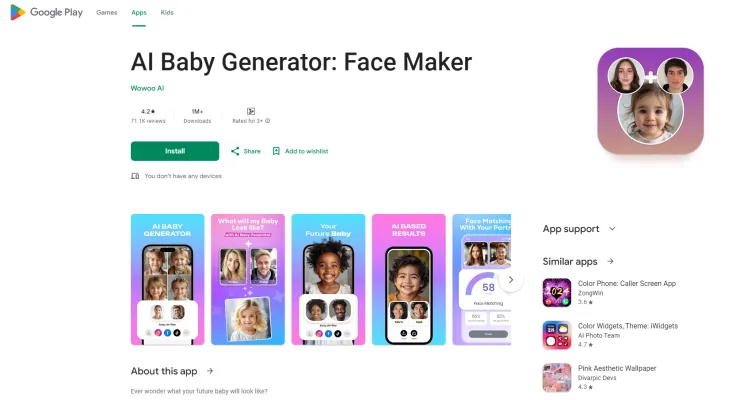
Use Cases of AI Baby Generator: Face Maker
1. Family Planning and Visualization:
Couples planning to start a family can use AI Baby Generator: Face Maker to visualize their future child's potential appearance. This tool helps in sparking conversations about family planning and can be a fun way to discuss expectations and preferences.
2. Genetic Curiosity:
For those curious about genetic combinations, this app allows users to upload photos of themselves and their partners to see how their facial features might blend. It's an educational and entertaining way to explore the concept of heredity.
3. Entertainment and Social Sharing:
Users can generate baby faces for entertainment and share the results on social media platforms. This can be a humorous and engaging activity among friends and family, fostering light-hearted conversations and interactions.
4. Celebrity Fun:
AI Baby Generator: Face Maker can also be used to merge celebrity faces, offering a fun way to imagine what a child might look like if celebrities were to have a baby together. This use case taps into pop culture and celebrity fascination.
5. Educational Tool:
Educators can utilize this app as a tool to teach students about genetics and facial features. It provides a hands-on, interactive way to learn about how traits are passed down from parents to children.
6. Personal Reflection:
Individuals can use the app to reflect on their own features and how they might appear in a future generation. This can be a personal and introspective activity, helping users to appreciate their own genetic makeup.
AI Baby Generator: Face Maker not only serves as a tool for entertainment but also extends its utility into education, family planning, and personal reflection, making it a versatile application in the realm of artificial intelligence.
How to Access AI Baby Generator: Face Maker
Step 1: Download the App
- Action: Visit the Google Play Store or Apple App Store on your mobile device.
- Explanation: Ensure you have a stable internet connection to download the app smoothly.
Step 2: Search for the App
- Action: Use the search bar to look for "AI Baby Generator: Face Maker."
- Explanation: Typing the exact name will help you find the app quickly among the numerous options available.
Step 3: Install the App
- Action: Tap on the install button next to the app icon.
- Explanation: The app will begin downloading and installing automatically. Ensure you have enough storage space on your device.
Step 4: Open the App
- Action: Once installed, tap on the app icon to open it.
- Explanation: This will launch the AI Baby Generator interface, where you can start using the features.
Step 5: Start Using the App
- Action: Follow the on-screen instructions to upload photos and generate your future baby's face.
- Explanation: The app uses advanced AI technology to analyze and combine features from the uploaded photos to predict what your baby might look like.
By following these steps, you can easily access and use the AI Baby Generator: Face Maker app to explore the fascinating world of AI-generated baby faces.
How to Use AI Baby Generator: Face Maker
- Download and Install the App: Start by downloading the AI Baby Generator: Face Maker app from the Apple App Store or Google Play Store. Install it on your device and open the app.
- Upload Photos: Select the 'Baby Face Generator' feature. Upload a clear photo of yourself and your partner. Ensure the photos are well-lit and the faces are clearly visible to improve the AI's accuracy.
- Choose Baby's Gender: After uploading the photos, choose the gender of the baby you want to predict. This selection helps the AI to tailor the facial features accordingly.
- Generate the Baby Face: Tap on the 'Generate' button. The AI will analyze the facial features from the uploaded photos and create a composite image of what your future baby might look like.
- Explore Additional Features: Use the 'Family Photo Generator' to create a realistic family portrait by combining the faces of all family members. Try the 'Future Soulmate' feature to see how your future soulmate might look based on your preferences. Experiment with the 'Face Beautifier' to enhance your facial features digitally.
- Share and Enjoy: Once the baby face is generated, you can share the image on social media or with friends and family. Enjoy the fun and curiosity this app brings to imagining your future family!
By following these steps, you can easily use AI Baby Generator: Face Maker to explore the possibilities of your future baby's appearance and enjoy the various creative features the app offers.
How to Create an Account on AI Baby Generator: Face Maker
Creating an account on the AI Baby Generator: Face Maker app is a straightforward process that allows you to access its features, including generating predictions of what your future baby might look like. Here's a step-by-step guide to help you set up your account:
- Download the App: Visit the App Store on your iOS device or Google Play Store on your Android device. Search for "AI Baby Generator: Face Maker" and download the app.
- Install and Open the App: Once the download is complete, install the app on your device. Open the app to start the registration process.
- Sign Up: Tap on the "Sign Up" button. Choose your preferred method of registration, such as using your email address, Google account, or Facebook account.
- Enter Your Details: If you chose to sign up with an email, enter your email address and create a password. Follow the prompts to complete your profile by adding any additional required information.
- Verify Your Account: Check your email for a verification link or code sent by the app. Click on the link or enter the code to verify your account.
- Log In: Return to the app and enter your email and password to log in. You are now ready to use the AI Baby Generator: Face Maker app!
By following these steps, you can easily create an account and start exploring the fun and fascinating features of the AI Baby Generator: Face Maker app. Enjoy predicting and sharing the potential looks of your future baby!
Tips for Using AI Baby Generator: Face Maker
AI Baby Generator: Face Maker is a fun and innovative app that uses advanced AI to predict what your future baby might look like. To get the most accurate and enjoyable results, consider these tips:
- High-Quality Photos: Ensure that the photos you upload are clear and well-lit. Close-up shots work best as they provide the AI with detailed facial features to analyze.
- Neutral Expressions: Use photos where both you and your partner have neutral expressions. This helps the AI focus on facial structures rather than expressions, leading to more accurate predictions.
- Diverse Angles: If possible, upload photos taken from different angles. This provides a more comprehensive view of your facial features, enhancing the AI's ability to generate a realistic baby face.
- Consistent Lighting: Avoid photos with harsh shadows or uneven lighting. Consistent, natural lighting ensures that the AI can accurately interpret your facial features.
- Regular Updates: Keep the app updated to the latest version. Developers often improve the AI algorithms with each update, leading to better accuracy and more features.
By following these tips, you can enhance your experience with AI Baby Generator: Face Maker and enjoy a more accurate and fun prediction of your future baby's appearance.






