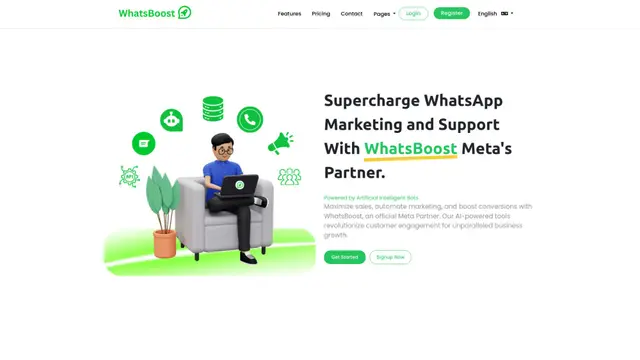OMQ Chatbot Howto
OMQ Chatbot is an AI-powered chatbot that automatically answers customer inquiries across multiple channels, reducing support workload while improving customer satisfaction.
View MoreHow to Use OMQ Chatbot
Request a demo: Contact OMQ to schedule a free demo of the chatbot software.
Choose integration method: Decide where to integrate the chatbot - on your website, WhatsApp, Facebook Messenger, Telegram, or as a plugin in systems like Userlike or Zendesk.
Set up the knowledge base: Input your company's service knowledge into OMQ's central knowledge database, which the chatbot will use to answer customer queries.
Integrate the chatbot: Follow OMQ's integration instructions to add the chatbot to your chosen platform. The process is described as foolproof and takes only about 10 minutes.
Configure chatbot settings: Set up chatbot behavior modes, such as service times or firewall settings to control when the chatbot is active.
Test the chatbot: Try out the chatbot with sample customer queries to ensure it's working correctly and providing appropriate responses.
Go live: Make the chatbot available to your customers on your chosen platforms.
Monitor and optimize: Use OMQ's real-time optimization features to monitor chatbot performance and improve responses over time based on customer interactions.
OMQ Chatbot FAQs
OMQ Chatbot is an AI-powered chatbot that automatically answers customer inquiries in real-time across multiple channels like websites, WhatsApp, Facebook Messenger, and Telegram. It uses natural language understanding to interpret customer intents and provide appropriate responses.
Popular Articles

Claude 3.5 Haiku: Anthropic's Fastest AI Model Now Available
Dec 13, 2024

Uhmegle vs Chatroulette: The Battle of Random Chat Platforms
Dec 13, 2024

12 Days of OpenAI Content Update 2024
Dec 13, 2024

Best AI Tools for Work in 2024: Elevating Presentations, Recruitment, Resumes, Meetings, Coding, App Development, and Web Build
Dec 13, 2024
View More