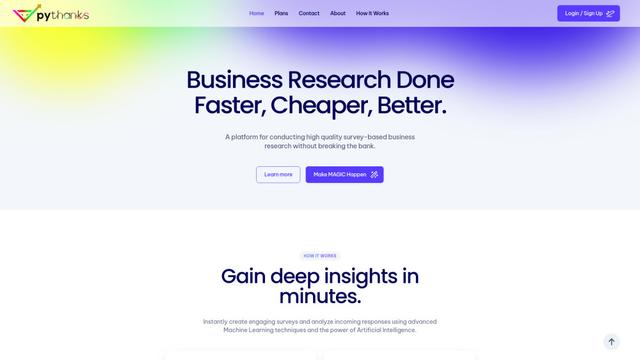formsflow.ai Howto
formsflow.ai is an open-source, low-code platform that combines form building, workflow automation, and analytics to rapidly develop powerful business applications.
View MoreHow to Use formsflow.ai
Sign up for formsflow.ai: Sign up for a free test instance or contact formsflow.ai to get a custom product package. You can set up tenants, users and user roles.
Design custom forms: Use the drag and drop form builder to create forms. You can customize the look and feel, add enhanced functionality like API calls, data validation, field dependencies, etc. Premium versions offer an AI assistant to help build forms.
Create workflows: Use the workflow engine to build workflows and link them to your forms. Set user roles and create tasks to review form submissions and administer the business process. You can create complex decision automations and rules if needed.
Set up integrations: Use native connectors to integrate formsflow.ai with your existing tech stack. The 'Native Integrations Pro' package offers 1000+ connectors.
Configure analytics: Use the analytics features to analyze your form data and build dashboards. This provides insights from the collected data.
Manage users and permissions: Utilize the multi-tenancy and role-based access control features to set up nuanced user permissions and resource management.
Deploy and scale: Deploy formsflow.ai and scale usage across your organization. The pricing is not based on user seat count, so you can extend or restrict access without worrying about caps.
formsflow.ai FAQs
formsflow.ai is an open-source low code platform that combines form building, workflow management, and analytics into an integrated solution. It allows users to rapidly build business applications with drag-and-drop forms, approval workflows, and data insights.
Popular Articles

Claude 3.5 Haiku: Anthropic's Fastest AI Model Now Available
Dec 13, 2024

Uhmegle vs Chatroulette: The Battle of Random Chat Platforms
Dec 13, 2024

12 Days of OpenAI Content Update 2024
Dec 13, 2024

Best AI Tools for Work in 2024: Elevating Presentations, Recruitment, Resumes, Meetings, Coding, App Development, and Web Build
Dec 13, 2024
View More