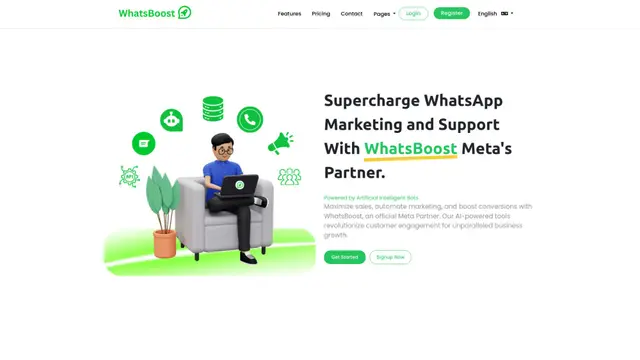Almo Chat Howto
Almo Chat is an AI-powered chatbot builder that enables businesses to create custom chatbots trained on their website content to enhance customer support and engagement.
View MoreHow to Use Almo Chat
Enter your website URL: Provide the URL of your website to Almo Chat. The system will automatically fetch all the pages on your website.
Select pages for training: Choose which pages from your website you want the chatbot to be trained on.
Start training: Initiate the training process for your custom chatbot using the selected pages.
Customize the chatbot: Customize the base prompt, give your chatbot a name, define its personality traits, and provide specific instructions on how to answer questions.
Choose integration method: Decide whether to embed the chatbot as an iframe within your website pages or add it as a chat bubble in the bottom right corner.
Add chatbot to your website: Implement the chosen integration method to add the chatbot to your website.
Test and refine: Test the chatbot's performance and make any necessary adjustments to improve its functionality and accuracy.
Almo Chat FAQs
Almo Chat is an AI-powered chatbot platform for customer support. It helps businesses improve customer interactions, provide 24/7 customer service, and handle issue resolutions through AI chatbots trained on a company's website content.
Popular Articles

Best AI Tools for Exploration and Interaction in 2024: Search Engines, Chatbots, NSFW Content, and Comprehensive Directories
Dec 11, 2024

12 Days of OpenAI Content Update 2024
Dec 11, 2024

Top 8 AI Tools Directory in December 2024
Dec 11, 2024

Elon Musk's X Introduces Grok Aurora: A New AI Image Generator
Dec 10, 2024
View More